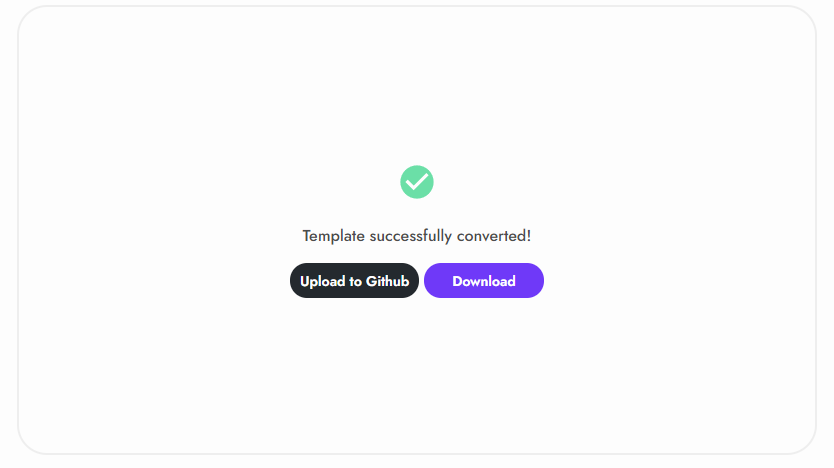Conversion Steps
Converting a site is very very simple, below you will find a guide divided into 3 simple parts
Webflow
- Design your theme in Webflow, with CMS, eCommerce or static*;
- After you are done and ready to convert, open up our extension and click on Configure Attributes;
- The extension will add attributes and download a configuration file;
- After the configuration has been downloaded you can export your Webflow .zip;
* You can also get a template from the Marketplace, possibly made by Udesly 🥰
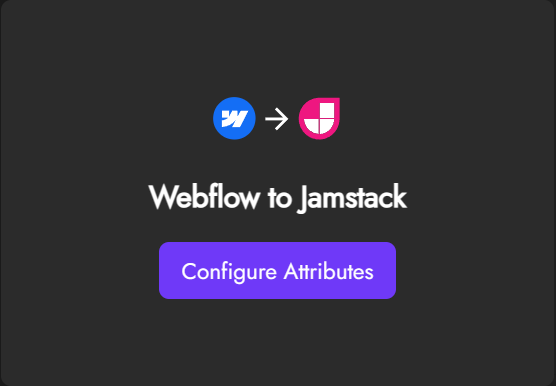
Udesly App
- Upload your zip file into the Udesly App;
- Add the configuration file and configure the settings;
- Press on Convert;
- At the end of the conversion the Udesly App will allows you to either download the zip or upload it to Github;

Download Zip
This is the option you should choose if you want to develop your theme locally or you want to compile the template on your PC and then upload it to your personal hosting
Upload to Github
This is the option you should choose instead if you want to connect your site directly to your Netlify Account (or if you want to use Github Actions and still upload to your own hosting - You’ll probably need a dev for this! 🐱💻)