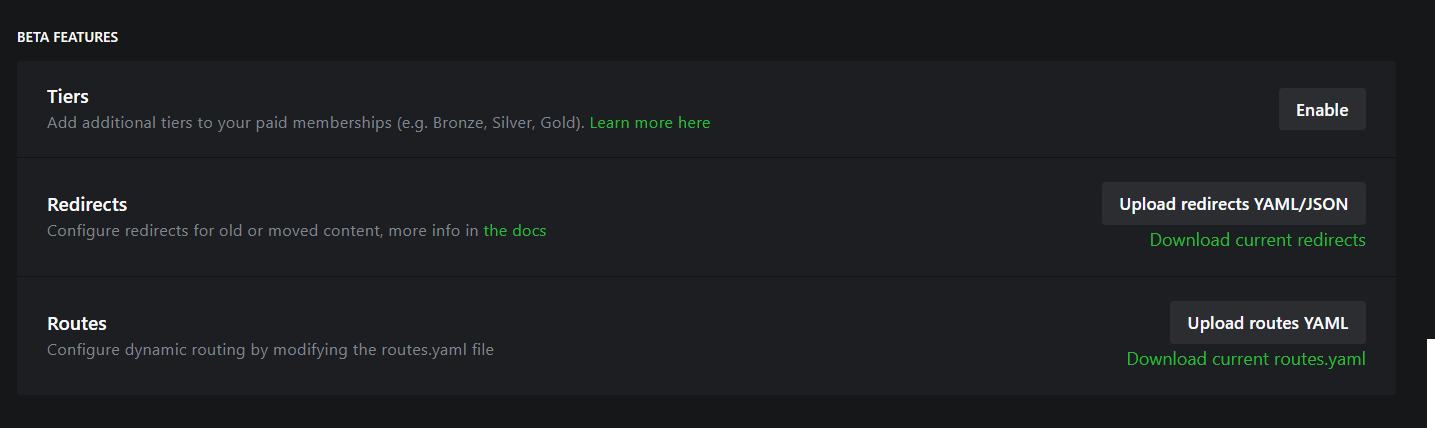Conversion Steps
Converting a site is very very simple, below you will find a guide divided into 3 simple parts
Webflow
- Design your theme in Webflow, with the correct CMS structure;
- After you are done and ready to convert, open up our extension and click on Configure Attributes;
- The extension will add attributes and download a configuration file;
- After the configuration has been downloaded you can export your Webflow .zip;
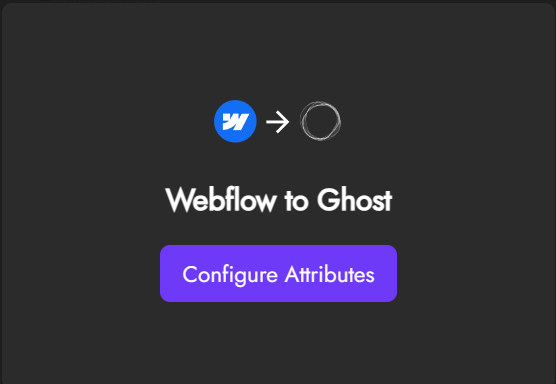
If you want you can also start from our cloneable, it’s a free Webflow theme modified with a basic CMS structure suitable for Ghost.
Udesly App
- Upload your zip file into the Udesly App;
- Add the configuration file and configure the settings;
- Press on Convert;
- At the end of the conversion the Udesly App will allows you to either download the zip and all the data you need;
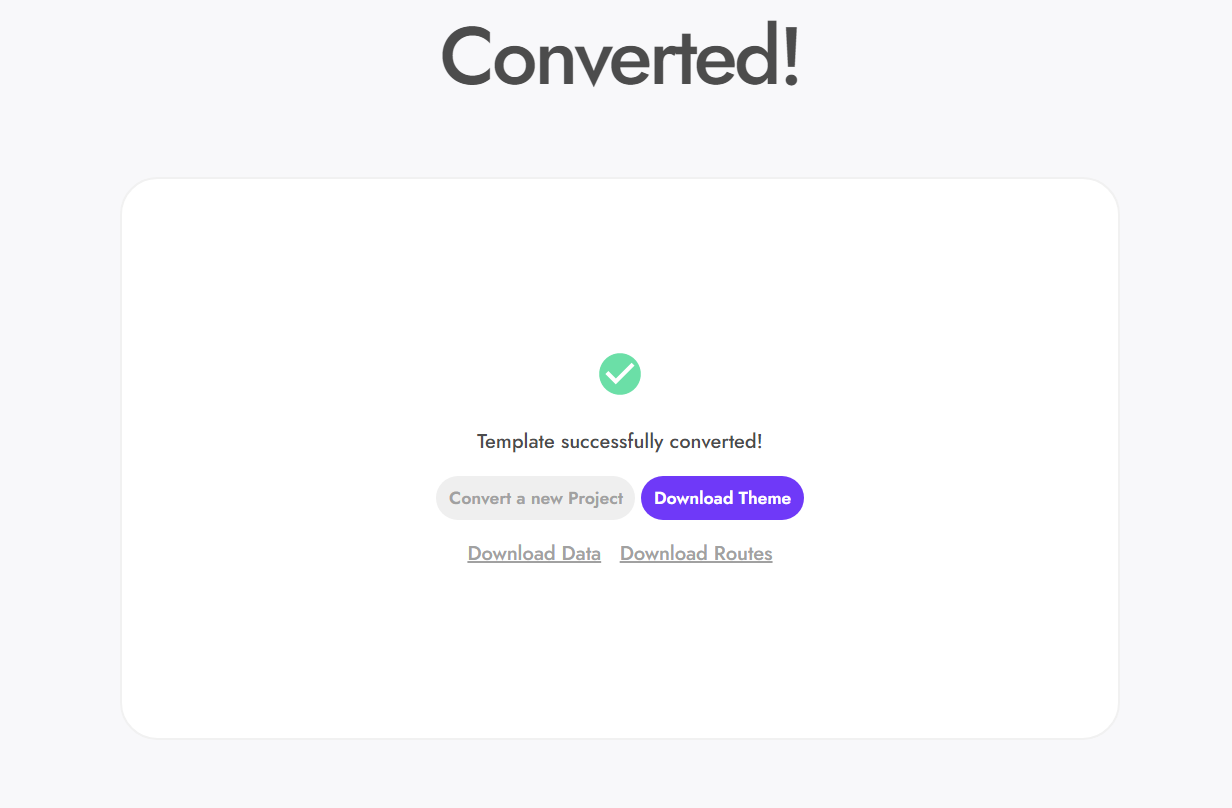
Download Theme
Press this button to download the Ghost theme zip.
Download Data
Press this button to download the data with CMS elements and pages that you can import into Ghost platform.
Download Routes
Press this button to download the routes.yaml file that controls how your Ghost CMS will route the static and cms pages
Ghost
Login into your Ghost dashboard, the url is usually yourdomain.com/ghost.
Upload theme
Follow the path: Settings > Design > Change Theme > Upload Theme
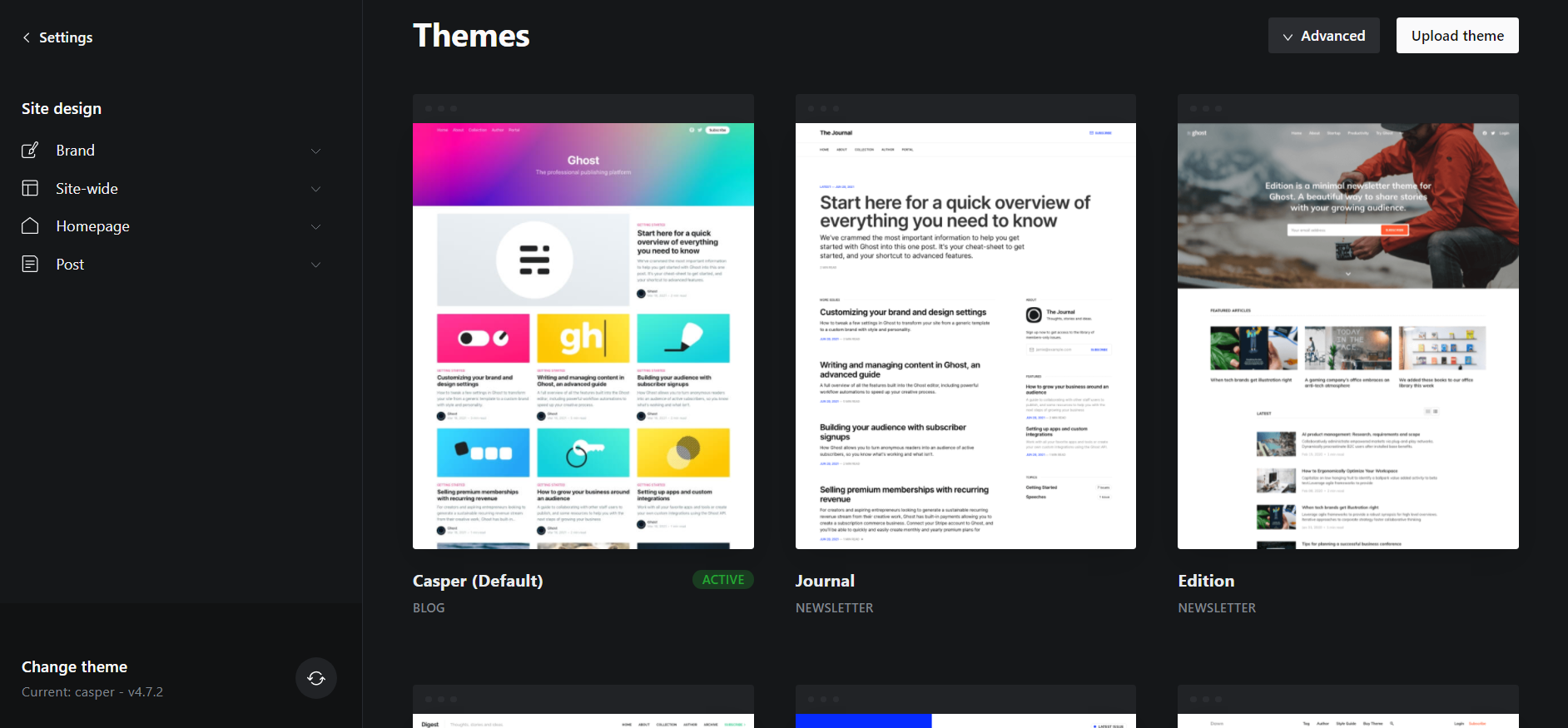
Upload Data
Follow the path: Settings > Labs and upload the JSON data file inside the “Import Content” input.
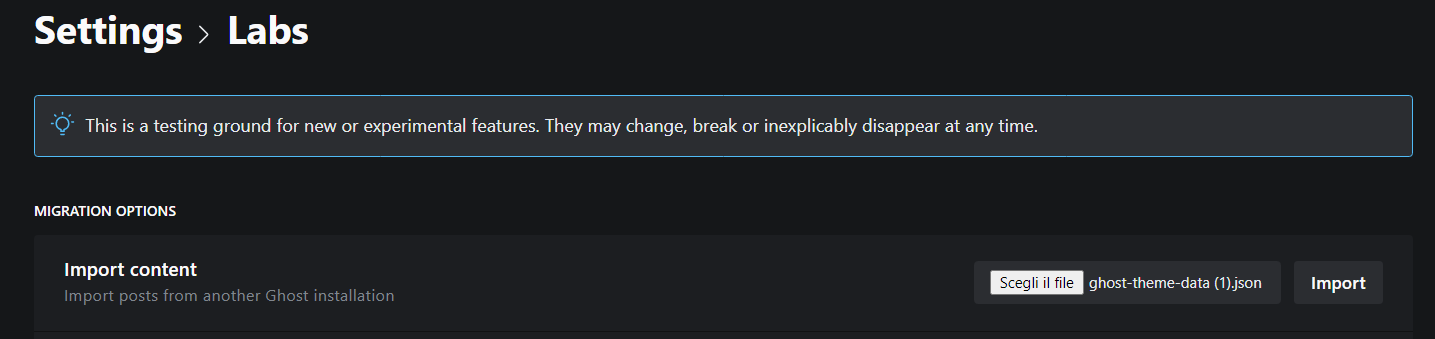
Upload Routes
Follow the path: Settings > Labs and upload the YAML Routes file pressing on “Upload Routes YAML” button.