Introduction
In this section you will find all generic functionalities specific of WordPress that do not fall into any other section, like shortcodes, widgets and so on. Not all the functionalities can be automatically converted, so you need custom attributes for that. Just as a reminder if you skipped the reading tips.
Custom attributes are a special way to provide additional information to elements. They are made of 2 parts:
- Name
- Value
And they can be added inside the Element settings menu
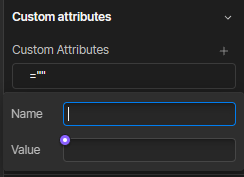
You will find them inside the doc in the following ways:
- Static Attributes
These attributes are static, so do not change them, just copy the left part inside Name and the right part inside Value. To copy faster, you can just press on name and on value, they will copy the value to clipboard so you don’t need to rewrite them!
- Dynamic Attributes
These attributes are dynamic, and it means that the name can be copied, but the value can change according to the situation and will be explained time by time.
Copy Elements
You can find inside the doc directly the elements preconfigured with attributes that you can paste inside Webflow, yes you can paste them inside Webflow.
Just try it! Press on the button bellow:
Go to Webflow and press ctrl + v/⌘ + v
You should now see a Button, with text “Sample Button”, and a custom attribute: