Contact
Contact forms can be used to collect any type of data or to let your user to send you a message without exposing directly the email of your business!
To declare a contact form, set as Form Name the value Contact. The form must contain at least one input type email!
By default the contact form will be stored in your database into a custom post type called Contact Forms:
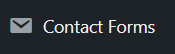
and will be sent by email on the address you specify into the Contact forms settings. (By default it will be the admin email).
Settings
You can change what happens when a form is sent by following the path: Contact Forms » Settings:
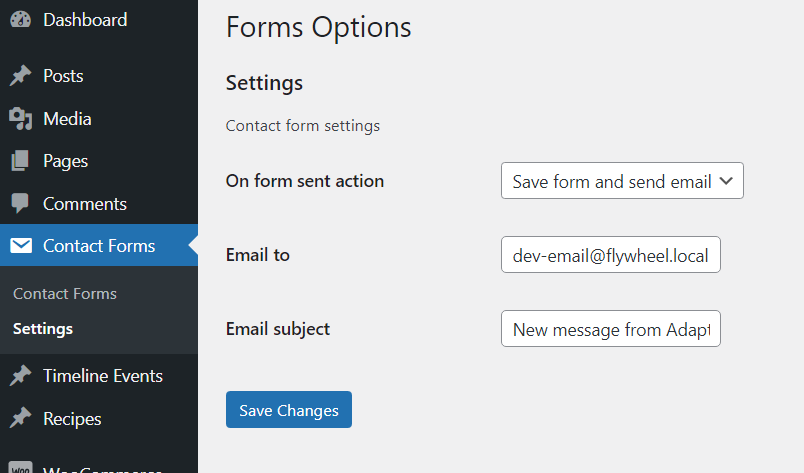
On Form sent action
This option defines what happens when a form is sent, you can choose between:
- Send email and save into database;
- Send only email;
- Save only into database;
Email To
It’s the email that will receive the form, defaults to the admin email;
Email Subject
It’s the subject used for the email sent by default it will be “New message from {Site title}”
[Advanced] Hooks
The Udesly App WordPress plugin allows you to further modify the contact forms behaviours using hooks.
Actions
Action Hooks allow you to insert custom code at various points (wherever the hook is run).
Before form sent
Fired before form get’s saved to database/sent by email.
do_action('udesly/ajax/contact/before_form_sent', array $form_data)Parameters
- $form_data: associative array containing the data sent by the form, e.g:
$form_data['email']is the field with the name email;
This action can be used for example to prevent a form to be sent in certain conditions: (for example, an user not logged in, or a form data is invalid and so on!)
The example below prevents the usage of forms for not logged in users. Since it’s an ajax call, to stop execution of the process, you just need to use
wp_send_json_errororwp_send_json_success, both functions automatically callwp_diefunction.
function mytheme_disable_forms_for_not_loggedin_users($form_data) {
if (!is_user_logged_in()) {
wp_send_json_error("Only logged in users can send forms!");
}
}
add_action('udesly/ajax/contact/before_form_sent', 'mytheme_disable_forms_for_not_loggedin_users' );After form Sent
Fired after a form get’s saved to database/sent to email.
do_action('udesly/ajax/contact/after_form_sent', array $form_data)Parameters
- $form_data: associative array containing the data sent by the form, e.g:
$form_data['email']is the field with the name email;
This action can be used for example to log a form data into a file or to send it to a third party API and so on.
function mytheme_save_to_debug_log($form_data) {
error_log( var_export( $form_data, true ) );
}
add_action('udesly/ajax/contact/before_form_sent', 'mytheme_save_to_debug_log' );Filters
Filter Hooks allow you to manipulate and return a variable.
Do never forget to return the variable you are going to modify with the filter! Or your server will die ☠️
Contact Form Options
Filter that can be used to modify the contact options
apply_filters('udesly/params/contact_form_options', array $config_options, array $form_data)Parameters
- $config_options: associative array containing the options used to send the form, by default it has this form:
$config_options = array(
'on_send_form' => 'both', // valid values can be both, only_save, only_send
'email_to' => 'admin@email', // there's also another filter that can be used to change this paramenter
'email_subject' => 'New message from your site', // there's also another filter that can be used to change this parameter
)- $form_data: associative array containing the data sent by the form, e.g:
$form_data['email']is the field with the name email;
This filter can be used for example to change the parameter on_send_form, based on the user type:
function mytheme_modify_contact_options($contact_options, $form_data) {
// if the user is admin do not send email, only save to the database;
if (current_user_can('administrator')) {
$contact_options['on_send_form'] = "only_save";
}
return $contact_options;
}
add_filter('udesly/params/contact_form_options', 'mytheme_modify_contact_options', 10, 2);Mail To
Filter that allows to modify the email to parameter;
apply_filters('udesly/ajax/contact/mail_to', string $mail_to, array $form_data)
Parameters
- $mail_to: string containing the email recipient;
- $form_data: associative array containing the data sent by the form, e.g:
$form_data['email']is the field with the name email;
This filter can be used for example to change the email recipient based on a form value;
function mytheme_modify_mail_to($mail_to, $form_data) {
// if the form field foo is set to bar send to another email;
if ("bar" === $form_data["foo"]) {
$mail_to = "admin@admin.com";
}
return $mail_to;
}
add_filter('udesly/ajax/contact/mail_to', 'mytheme_modify_mail_to', 10, 2);Mail CCs
Filter that allows to modify the email ccs parameter;
apply_filters('udesly/ajax/contact/mail_ccs', array $mail_ccs, array $form_data)
Parameters
- $mail_ccs: array containing the email recipients;
- $form_data: associative array containing the data sent by the form, e.g:
$form_data['email']is the field with the name email;
This filter can be used for example to change the email recipients based on a form value;
function mytheme_modify_mail_ccs($mail_ccs, $form_data) {
// if the form field foo is set to bar add to ccs to another email;
if ("bar" === $form_data["foo"]) {
// Also send the email to admin@admin.com
$mail_ccs[] = "admin@admin.com";
}
return $mail_ccs;
}
add_filter('udesly/ajax/contact/mail_ccs', 'mytheme_modify_mail_ccs', 10, 2);Mail Subject
Filter that allows to modify the subject parameter;
apply_filters('udesly/ajax/contact/mail_subject', string $mail_subject, array $form_data)
Parameters
- $mail_subject: string containing the email subject;
- $form_data: associative array containing the data sent by the form, e.g:
$form_data['email']is the field with the name email;
This filter can be used for example to change the subject based on a form value;
function mytheme_modify_mail_subject($email_subject, $form_data) {
// if the form field foo is set to bar add to ccs to another email;
if ("bar" === $form_data["foo"]) {
// Also send the email to admin@admin.com
$email_subject = "Received a new request with foo = bar";
}
return $email_subject;
}
add_filter('udesly/ajax/contact/mail_subject', 'mytheme_modify_mail_subject', 10, 2);Mail Message
Filter that allows to modify the message parameter;
apply_filters('udesly/ajax/contact/mail_message', string $mail_message, array $form_data)
Parameters
- $mail_message: string containing the email message;
- $form_data: associative array containing the data sent by the form, e.g:
$form_data['email']is the field with the name email;
This filter can be used for example to change the format of the message, below you find how by default the message is constructed;
function mytheme_modify_mail_message($email_message, $form_data) {
$message = __( 'Someone sent a message from ' ) . get_bloginfo( 'name' ) . __( ':' ) . "\r\n\r\n";
foreach ($form_data as $key => $value) {
$key = sanitize_key($key);
$value = sanitize_textarea_field($value);
$form_data[$key] = $value;
$message .= ucfirst($key) . ": " . $value . "\r\n";
}
return $message;
}
add_filter('udesly/ajax/contact/mail_message', 'mytheme_modify_mail_message', 10, 2);Mail Headers
Filter that allows to modify the headers parameter;
apply_filters('udesly/ajax/contact/headers', array $headers, array $form_data)
Parameters
- $headers: array containing all the headers;
- $form_data: associative array containing the data sent by the form, e.g:
$form_data['email']is the field with the name email;
This filter can be used for example to change the headers of the message;
function mytheme_modify_mail_headers($headers, $form_data) {
// if the form field foo is set to bar add an header;
if ("bar" === $form_data["foo"]) {
$headers[] = "X-Priority: 1"; // Urgent message!
}
return $headers;
}
add_filter('udesly/ajax/contact/headers', 'mytheme_modify_mail_headers', 10, 2);